Notepad S#
A downloadable tool for Windows
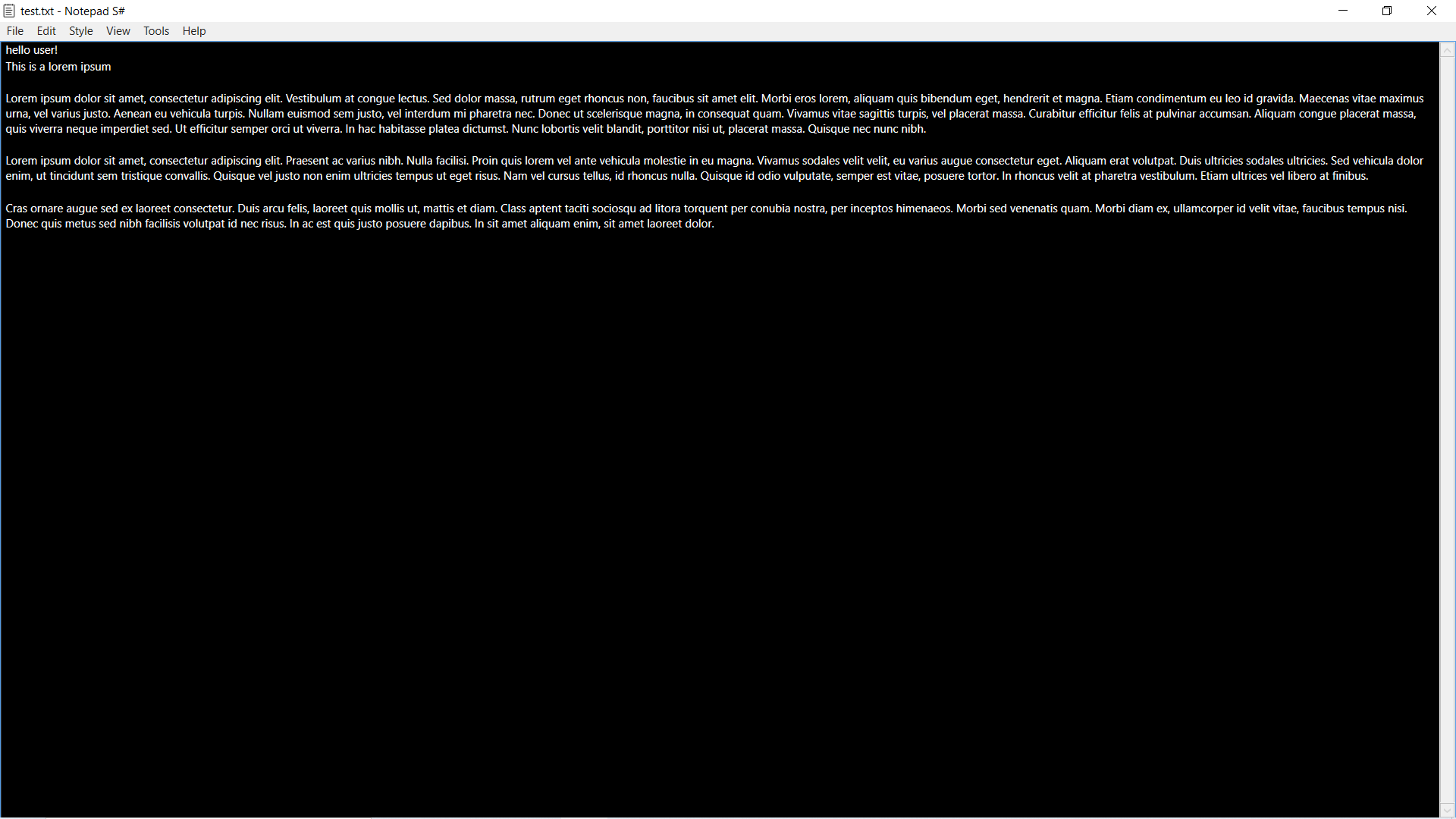
Notepad S# is a simplistic feature rich notepad.It has many features while keeping the layout simple so it is not distacting or overwelming.
//FEATURES//
Basic: All the basic notepad feautures like Save,Open,New File,Exit, Copy, Paste, Cut, Delete, Right click menu etc.
Theme selection: White Theme, Dark Theme, Hacker Theme.
Printing: print easily and file.
Font: You can use any font installed on your computer.
Find: Finds if a selected word is written anywhere on the file dynamically.You can also find the number of occurences.
Date/Time: A command in the Edit menu which writes the current day and time.
Hashes: find the Sha256 or MD5 hash of any file with the click of a button
Encoding: encode and decode your file from and to base64 with the click of a button.
Summary: find vital info about the file you are editing.Such info includes the file's creation date, the files number of characters and much more.
Go to: Goes to a specific line of text.Very useful when you are dealing with a big document.
//UPDATE LOG//
Update 4.1
- Dark Theme became more compelling
- Fixed some font dialog errors
- Changed a design approach to the SHA256 and MD5 hashes
- Fixed a bug in which you were asked twice if you wished to save any unsaved changes if you exited through File -> Exit
- Fixed a bug in the summary window
- Closing a window of the app no longer closes all other app windows that may be open.
Update 4.0
New Stuff:
- MASSIVE performance bost .The application has been rewritten in a new language (C#) so it's performance has been greatly increased.
- Print support
- Left to Right and Right to Left text direction.
- Brand new search feature that allows for dynamically searching words in a file
- You can see the Sha256 and MD5 hash of the file you are working as well as other files with the click of a button
- Encode and Decode your document to and from base64 with just a click
- You can see the summary of your file. Information such as the files creation date size, characters in it and so on will be included in the summary.
- You can make your document read-only if you do not wish to accidentally delete something.
- Brand new font and message dialogs
- Spellcheck
- Can drag and drop files into the editor for ease of use
- You can download a zip file or a brand new modern installer.
- Crash report. When the application crushes you will be prompted with a dialog and a file with crash info will be created.
//CRASHES AND BUGS//
If the app crashes go to the installed directory and find a file named "CrashReport" upload it here so that the crush can be fixed
If you encounter a bug dont hessitate to report it at once
//DEV NOTES//
Version 4.0 has been a really big milestone since it is the 2nd time that this notepad has been recreated from scratch.This time it has been created in a new language and framework so the difference between version 3.0 up to 3.3.2(latest) will be significatly different that versions 4.0 and onward.I hope that you like the new update, stay tuned for more.
https://rafael-diolatzis.my-free.website/
//Want to validate your installation?//
The MD5 hashes (version 4.0)
Installer: f6a0c6aabda106d9b4d62abf85883b41
App: 0a6e91d1a0a4292e9b21180a56fd144f
The Sha256 hashes (version 4.0)
Installer: 3effea9bdb56c3b3a92a1daafa025b1f08465f6cbe44a4e9c8e37546a050efa0
App: a91e17827bd296014ca2e192310a98810a27562adf407b535fc6b5c3dd0a2986
Download
Click download now to get access to the following files:
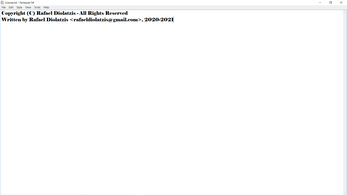

Comments
Log in with itch.io to leave a comment.
You created this?
Hi
https://imgur.com/8zjhKmU
I am very sorry for the inconvenience I am currently trying to resolve the issue.I really appreciate the fact that you reported that bug.I will let you know when the issue has been resolved.Could you please open the "LBOS" file (with notepad) and tell me what is in it?
This is pretty cool!
How did you get a python executable to only 22mb ?!
It`s my first time making an actuall python executable so I didn't try to compact it.I used pyinstaller which I saw some tutorials using.The installer is an NSIS installer.